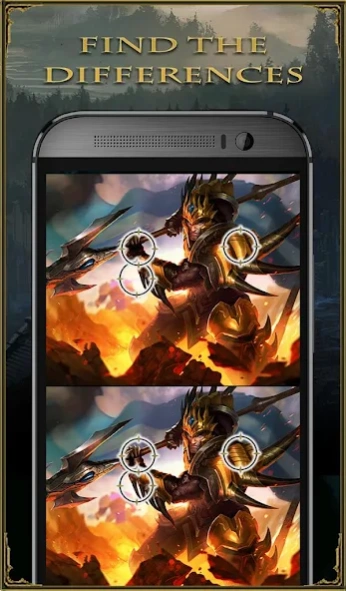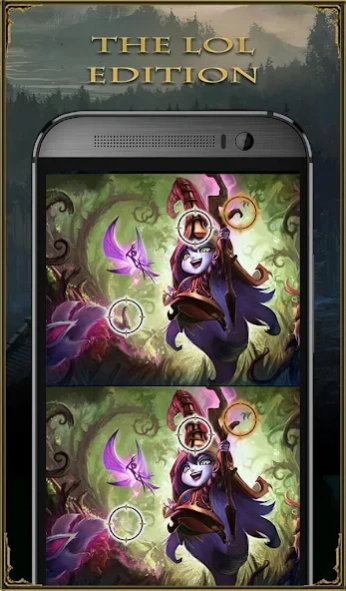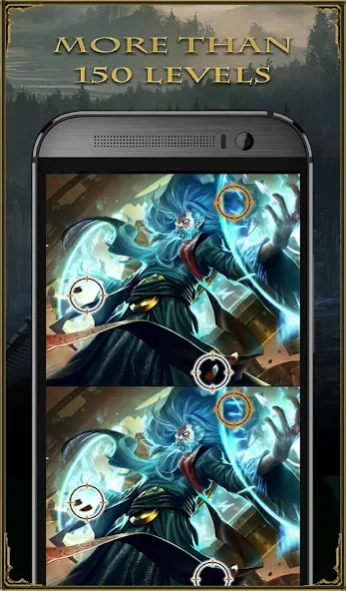Find it: League of Legends 1.5
Free Version
Publisher Description
Find it: League of Legends - The League of Legends find the difference game! With more than 150 Levels!
Play the League of Legends find the difference game! Find it LoL edition!
Find the differences in all the photos pairs! We have more than 150 levels with all the League of Legends Champions.
Compare 2 images and find ,search and discover 4 differences between the photo pair. Improve your observation skills; exercise your brain while playing this awesome find the difference game. To set high scores, finish the levels faster. If you are stuck then use a maximum of 3 hints by pressing the magnifier. Score more and win big!
The awesome League of Legends wallpapers from the game have been used to create levels. All the LoL wallpapers are original.
This is a fan made app and fully complies with Riot Games guidelines for use of intellectual property: http://www.riotgames.com/legal-jibber-jabber . Find it isn’t endorsed by Riot Games and doesn’t reflect the views or opinions of Riot Games or anyone officially involved in producing or managing League of Legends. League of Legends and Riot Games are trademarks or registered trademarks of Riot Games, Inc. League of Legends © Riot Games, Inc.
About Find it: League of Legends
Find it: League of Legends is a free app for Android published in the Action list of apps, part of Games & Entertainment.
The company that develops Find it: League of Legends is MadRabbit. The latest version released by its developer is 1.5.
To install Find it: League of Legends on your Android device, just click the green Continue To App button above to start the installation process. The app is listed on our website since 2019-01-16 and was downloaded 2 times. We have already checked if the download link is safe, however for your own protection we recommend that you scan the downloaded app with your antivirus. Your antivirus may detect the Find it: League of Legends as malware as malware if the download link to com.findit.lol is broken.
How to install Find it: League of Legends on your Android device:
- Click on the Continue To App button on our website. This will redirect you to Google Play.
- Once the Find it: League of Legends is shown in the Google Play listing of your Android device, you can start its download and installation. Tap on the Install button located below the search bar and to the right of the app icon.
- A pop-up window with the permissions required by Find it: League of Legends will be shown. Click on Accept to continue the process.
- Find it: League of Legends will be downloaded onto your device, displaying a progress. Once the download completes, the installation will start and you'll get a notification after the installation is finished.